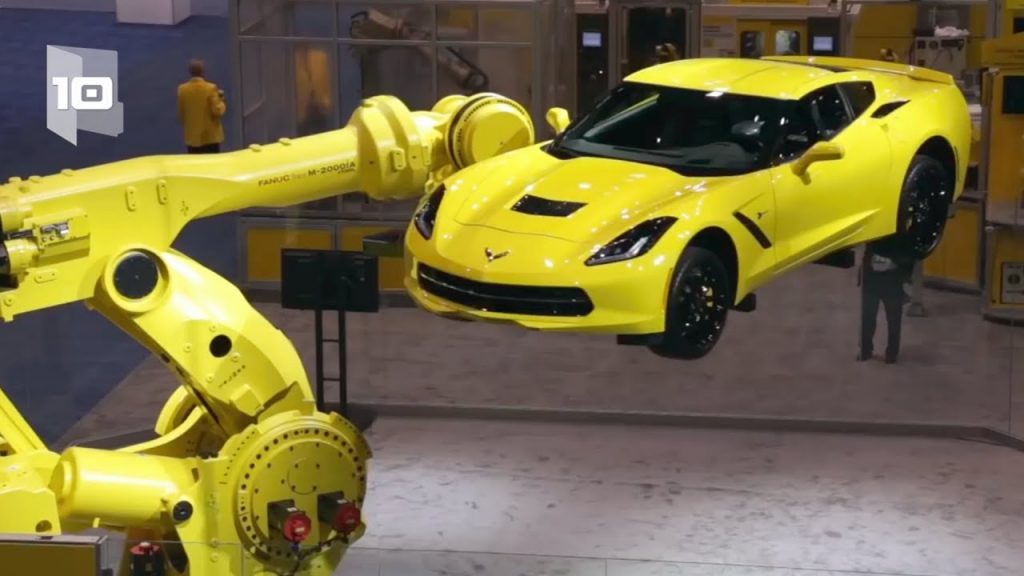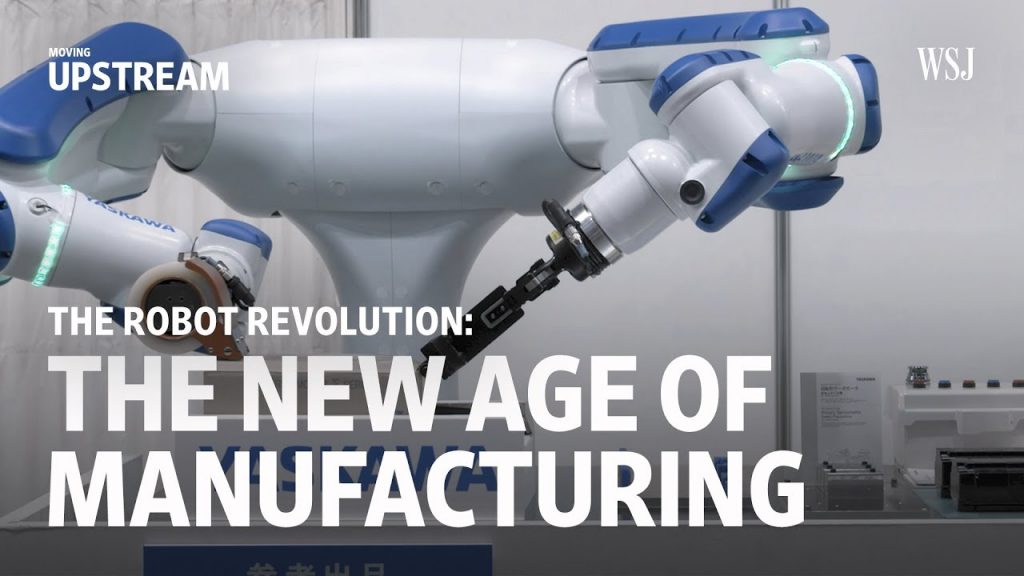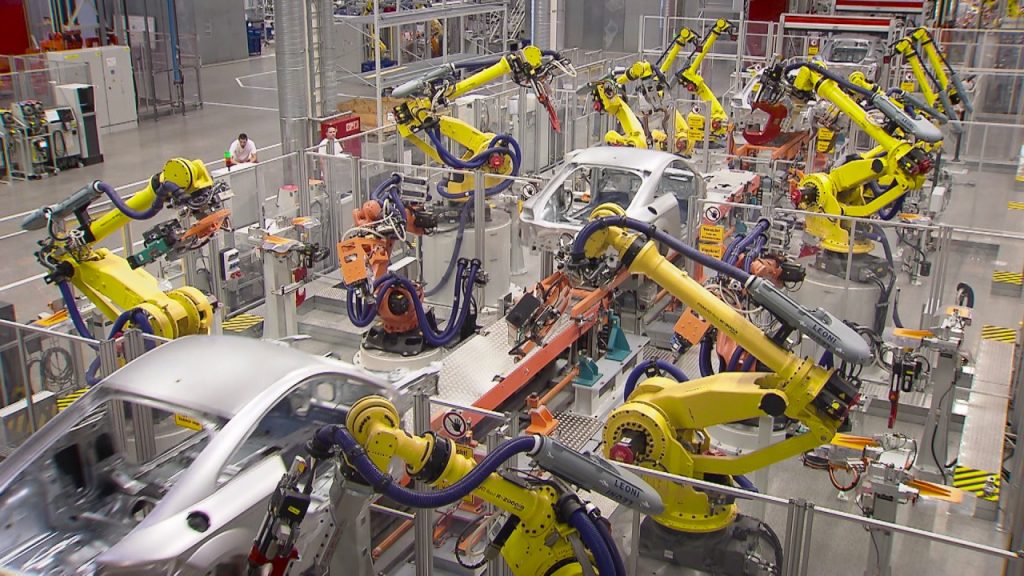Introduction to the RoboDK Add-In for Autodesk Fusion 360
Are you looking for a seamless solution to program your robot arm? Look no further! The RoboDK Add-In for Autodesk Fusion 360 is here to revolutionize your industrial robot programming experience. With this powerful tool, you can now program any robot arm directly, eliminating the need for complex and time-consuming manual programming.
Industrial Robot Programming has always been a challenging task that requires expertise and precision. Traditionally, programmers have had to rely on tedious coding and trial-and-error methods to achieve the desired robot movements. However, with the RoboDK Add-In, this process has been simplified, making it accessible even to those with limited programming knowledge.
The RoboDK Add-In seamlessly integrates with Autodesk Fusion 360, one of the leading software solutions for 3D modeling and design. This integration allows you to leverage the power of Fusion 360's intuitive interface and advanced features to program your robot arm effortlessly. Whether you are a seasoned programmer or a beginner, the RoboDK Add-In provides a user-friendly environment that enables you to create complex robot paths with ease.
One of the key features of the RoboDK Add-In is its ability to generate robot programs automatically. By simply defining the desired robot movements in Fusion 360, the Add-In will automatically generate the corresponding robot program. This automation eliminates the need for manual coding, reducing errors and saving valuable time. You can now focus on the creative aspects of your project, knowing that the RoboDK Add-In will take care of the programming for you.
Furthermore, the RoboDK Add-In supports a wide range of robot arms, making it compatible with virtually any industrial robot in the market. Whether you are using a robotic arm from ABB, Fanuc, KUKA, or any other major manufacturer, the Add-In has got you covered. This flexibility gives you the freedom to choose the robot arm that best suits your application, without worrying about compatibility issues.
In addition to its seamless integration with Fusion 360 and compatibility with various robot arms, the RoboDK Add-In also provides advanced simulation capabilities. You can now visualize and validate your robot program before deploying it on the actual robot arm. This simulation feature allows you to detect and rectify any errors or collisions, ensuring a smooth and error-free operation. By minimizing the risk of costly mistakes, the Add-In helps you optimize your production process and maximize efficiency.
The RoboDK Add-In for Autodesk Fusion 360 is a game-changer in the field of Industrial Robot Programming. Its user-friendly interface, automation capabilities, and compatibility with various robot arms make it a must-have tool for any professional programmer or hobbyist. With this Add-In, you can unlock the full potential of your robot arm and take your automation projects to the next level.
So, what are you waiting for? Download the RoboDK Add-In for Autodesk Fusion 360 today and experience the future of Industrial Robot Programming!
Check the industrial robot programming solution with leading manufacturers for professional solutions just here. Industrial Robot
"Mastering Robot Programming: Autodesk Fusion 360 & RoboDK for Industrial Automation"